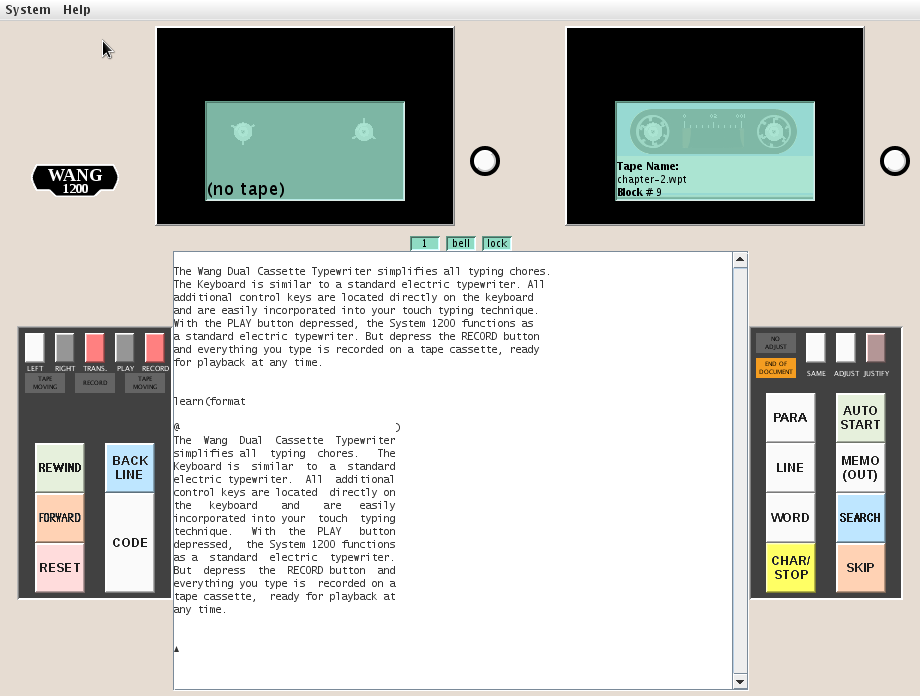
Status: Mostly working. Ready for release?
Special thanks to Jim Battle at wang1200.org for preserving (and sharing) all the technical and product information, and for the microcode image, support, and input.
Pre-built packages may be installed according to the platform.
The source may be built by unpacking the w1200-sim.tgz archive (creates subdirectory "w1200-sim"), changing directory to "./w1200-sim", and typing "make". The simulator can be run from that directory using the command "java w1200_fe". Or you can type "make install" on linux to install into a "wang1200wps" subdirectory in your home directory, which also runs the INSTALL script from there to create the "Wang1200Files" folder and sample programs. Then the simulator can be run the same as for the pre-built packages (use the "run" script).
The simulator may be run in a "backwards" mode where the simulator code runs in the foreground and the GUI runs "background". In this mode, the simulator is run interactively and may be used to trace and otherwise examine the state of the "machine". To run this mode, type "./w1200-sim -i -g" from the "w1200-sim" subdirectory. You will get a "%" prompt and the GUI will startup. Type "go" to initialize the calculator and GUI. Other commands are shown by the "help" command. The simulator may be interrupted with ctrl-C, which brings up the "%" prompt again, after which "go" will resume. Closing the GUI window also brings up the "%" prompt, but the calculator can no longer be run (GUI is not respawned). The command "quit" will end the simulation (and the GUI, if running).
Copyright © 2011, 2012, Douglas Miller